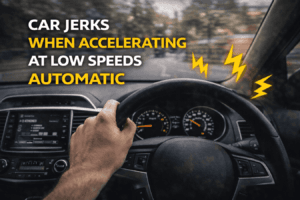Dealing with your car’s anti-theft system can be frustrating, especially when it mistakenly prevents you from starting your vehicle. Many modern cars come equipped with anti-theft systems that are designed to prevent unauthorized access and theft.
While these systems are beneficial, they can sometimes engage accidentally, leaving you unable to start your car. This article will guide you through the steps to get your car out of anti-theft mode using a key, ensuring a hassle-free experience.
Understanding Anti-Theft Mode
Anti-theft mode, also known as the immobilizer system, is a security feature in modern cars. It prevents the engine from starting without the correct key or key fob.
This system typically uses a transponder chip embedded in the key that communicates with the car’s computer. If the computer does not recognize the correct signal from the key, it will disable the engine, preventing it from starting.
Common Causes of Anti-Theft Mode Activation
- Incorrect Key Use:
- Using a key that isn’t programmed to your car can trigger the anti-theft system.
- Low or Dead Key Fob Battery:
- A weak or dead battery in the key fob can prevent the transponder chip from sending the correct signal.
- Battery Disconnect or Failure:
- Disconnecting or replacing your car’s battery can sometimes reset the anti-theft system, requiring a reset.
- Malfunctioning Anti-Theft System:
- Occasionally, the anti-theft system itself may malfunction due to wiring issues or software glitches.
Steps to Shut off Your Car Anti-Theft Mode
Here are several methods to disable the anti-theft system and get your car started:
Method 1: The Basic Key Reset
- Insert the Key into the Ignition:
- Insert your key into the ignition and turn it to the “On” position. Do not attempt to start the engine.
- Wait for 10-15 Minutes:
- Leave the key in the “On” position for about 10-15 minutes. This allows the system to recognize the key and reset itself.
- Turn the Key to the “Off” Position:
- After waiting, turn the key back to the “Off” position.
- Start the Car:
- Attempt to start the car. If the engine starts, the anti-theft system has reset successfully. If not, proceed to the next method.
Method 2: Use the Key Fob
- Unlock the Doors:
- Use the unlock button on your key fob to unlock the doors. This action can sometimes reset the anti-theft system.
- Lock and Unlock the Doors:
- Press the lock button and then the unlock button on the key fob several times. This can help in resetting the anti-theft system.
- Start the Car:
- Insert the key into the ignition and attempt to start the car. If it starts, the issue is resolved.
Method 3: The Door Key Method
- Insert the Key into the Driver’s Door:
- Insert the key into the driver’s side door lock.
- Turn the Key:
- Turn the key to the unlock position and hold it there for 30 seconds. This can signal the car’s system to disable the anti-theft mode.
- Try to Start the Car:
- Remove the key from the door and insert it into the ignition. Attempt to start the car.
Method 4: Disconnect and Reconnect the Battery
- Open the Hood:
- Locate the battery and use a wrench to disconnect the negative terminal.
- Wait for 15 Minutes:
- Leave the battery disconnected for at least 15 minutes. This will reset the car’s computer system.
- Reconnect the Battery:
- Reconnect the negative terminal to the battery.
- Start the Car:
- Insert the key into the ignition and attempt to start the car. This method can help reset the anti-theft system.
Method 5: Check the Key Fob Battery
- Replace the Key Fob Battery:
- If your key fob battery is weak or dead, replace it with a new one. A fresh battery can ensure the transponder chip sends the correct signal to the car’s computer.
- Use the Key Fob:
- After replacing the battery, use the key fob to unlock and lock the doors.
- Start the Car:
- Insert the key into the ignition and attempt to start the car.
Method 6: Using the Override Code
Some cars come with an override code that can bypass the anti-theft system. Check your owner’s manual for specific instructions related to your vehicle.
- Locate the Override Code:
- Find the override code provided by the manufacturer.
- Enter the Code:
- Follow the instructions to enter the code, usually through the ignition or a specific sequence of actions.
- Start the Car:
- Once the code is entered correctly, attempt to start the car.
When to Seek Professional Help
If you’ve tried all the above methods and your car is still in anti-theft mode, it may be time to seek professional help. Here are a few signs that you need assistance from a professional mechanic or dealership:
- Persistent Warning Lights:
- If the anti-theft light continues to blink or stays on even after attempting resets.
- Advanced Electrical Issues:
- If there are complex electrical problems or if you’re uncomfortable working with the car’s electrical system.
- Key Programming Issues:
- If you suspect the key needs reprogramming or if the key itself is damaged.
Preventive Measures
To avoid getting stuck in anti-theft mode in the future, consider these preventive measures:
- Regular Key Fob Maintenance:
- Regularly check and replace the key fob battery to ensure it’s always working properly.
- Proper Battery Maintenance:
- Maintain your car’s battery and avoid disconnecting it unnecessarily.
- Use the Correct Key:
- Always use the correct key programmed to your car. Avoid using aftermarket keys that may not be recognized by the system.
- Routine System Checks:
- Have your car’s anti-theft system checked during regular maintenance to ensure it’s functioning correctly.
Disabling the anti-theft system with a key can be straightforward if you follow the right steps. Whether it’s using the key fob, trying a manual reset, or disconnecting the battery, these methods can help you reset the system and get back on the road.
Remember, if all else fails, don’t hesitate to seek professional help. Regular maintenance and careful handling of your car’s security system can prevent future issues and ensure a smooth driving experience.